Continuous Inkjet: Common Faults and How to Fix Them
Most coding errors are born from simple wear and tear. For example, a misaligned print head can cause phase errors, incorrect breakups and missing drops. Other causes of print errors come from misuse of the coder or inappropriate installation. Yet whatever the cause, the net result is the same: codes that are misaligned, difficult to read or sometimes completely illegible. And the problem almost always gets worse if left alone.
With most errors, the first thing to do is check the print head is clean and properly aligned. Problems with print settings are another common cause of errors. But if problems persist and recur frequently, it may be best to call an engineer.
Print Quality Faults
The following are common examples of faulty printing and likely resolutions. In most cases, investigation should begin with ensuring that the printhead is cleaned and properly aligned.
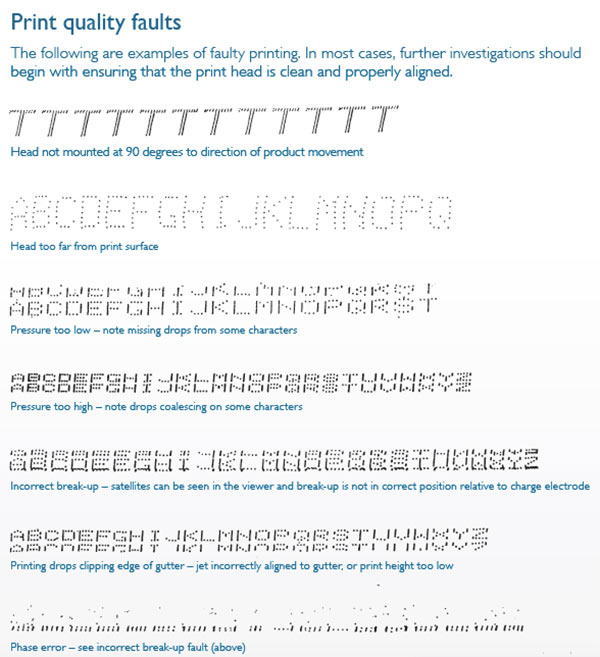
Prevention trumps cure
Printing errors are generally straightforward to fix. That doesn’t stop them being frustrating – stifling productivity and placing a handbrake on efficiency. Following a maintenance and cleaning program will help to prevent errors. But stopping them altogether could be as easy as an annual optimisation routine. It’s a preventative approach to keeping your coding technology at peak performance – and it gets results.
A printDATA specialist can visit your site to check things like ink jet alignment, cleanliness and viscosity. Then there’s the cooling fan, positive air pump and modulation to scrutinise. And what about electrical supply, air supply and print settings? There are several items on the maintenance list, but an experienced technical engineer will be done in less than 60 minutes. This ensures your printers have a clean bill of health and are capable of delivering optimum performance and the highest productivity possible for years to come.

SafeGuard: The service and support plan you need to eliminate downtime
Our range of support plans include extended warranty on parts and labour that will help to ensure optimal performance of your printer well beyond the standard factory warranty, safeguarding your production output.
For some products, SafeGuard is further enhanced with Domino Cloud, which enables your Domino printer to be monitored remotely, allowing proactive issue identification and diagnostics; all in the effort to help reduce costly downtime. Get in touch today to find out more
Your coding and packaging operations have to be as efficient as possible if you are to remain as profitable as possible. How to optimise your printing technology for peak performance







